HTML
.htmlCSS
.cssJavaScript
.jsAdvanced Online Code Editor for Web Developers
Real-time HTML, CSS & JavaScript editing with professional-grade features
Professional-Grade Development Features
Everything you need for rapid prototyping and debugging
Multi-File Project Management
Organize complex projects with our hierarchical file system. Supports nested folders and quick file switching with keyboard shortcuts (Ctrl/Cmd+P).
Intelligent Code Completion
Context-aware suggestions for HTML tags, CSS properties, and JavaScript methods. Learns from your code patterns for personalized recommendations.
Multi-File Project Management
Organize complex projects with our hierarchical file system. Supports nested folders and quick file switching with keyboard shortcuts (Ctrl/Cmd+P).
Intelligent Code Completion
Context-aware suggestions for HTML tags, CSS properties, and JavaScript methods. Learns from your code patterns for personalized recommendations.
Multi-File Project Management
Organize complex projects with our hierarchical file system. Supports nested folders and quick file switching with keyboard shortcuts (Ctrl/Cmd+P).
Intelligent Code Completion
Context-aware suggestions for HTML tags, CSS properties, and JavaScript methods. Learns from your code patterns for personalized recommendations.
How Professionals Use Our Editor
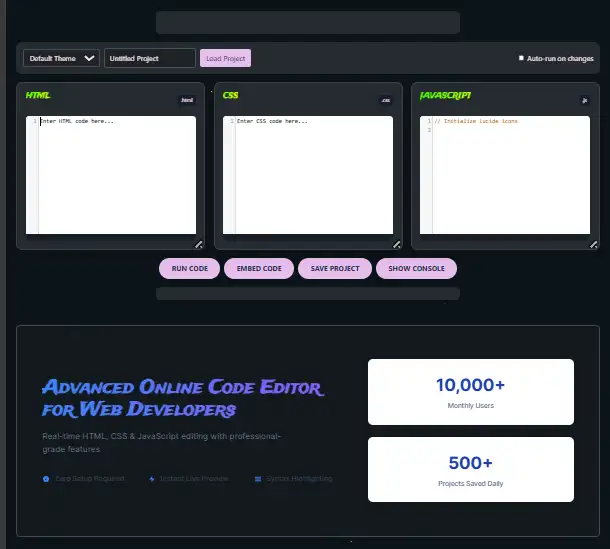
Interactive Coding Tutorials
Educators at Stanford University use our editor to create embedded coding exercises that students can modify directly in lecture notes and assignments.
- 63% increase in student engagement
- 42% faster concept mastery
Technical Specifications
Browser Compatibility
- Chrome (latest 3 versions)
- Firefox (latest 3 versions)
- Safari 14+
- Edge Chromium
Performance Metrics
- Code analysis: <50ms latency
- DOM rendering: 60fps average
- Auto-save: 250ms debounce
Frequently Asked Questions
Is my code secure when using this editor?
All code executes client-side in your browser. For logged-in users, projects are encrypted during transmission and stored securely using industry-standard AES-256 encryption.
Can I export my projects to local files?
Yes, use the export functionality to download projects as ZIP archives containing properly structured HTML, CSS, and JavaScript files ready for deployment.


Trusted by developers worldwide
Our editor powers code examples for major documentation platforms including MDN Web Docs and W3Schools.